So sometimes, users want to use their TS video files on iPad, iPod, iPhone, Zune, Apple TV, PSP and other player devices. But how can they do? Because these devices not support .ts files, so we need software to change TS files to the popular SD video and HD video files. TS Converter is such a tool to help you solving this problem. With TS Converter, you can convert TS files to the popular video and audio format such as AVI, MPG, WMV, FLV, SWF, MOV, MP3, WMA, AAC, WAV, M4a, OGG, etc. And also, you can convert TS files to HD video files.
New functions of TS Converter:
AMD APP and NVIDIA? CUDA? GPU Processing acceleration technology will give you the fastest conversion speed
The next I will show you the common guide:
How to convert TS to video files AVI, MPG, WMV, FLV, SWF, MOV, MP3
Step 1: Before you install and run it, you need download TS Converter.
And you will see the new interface in the next:
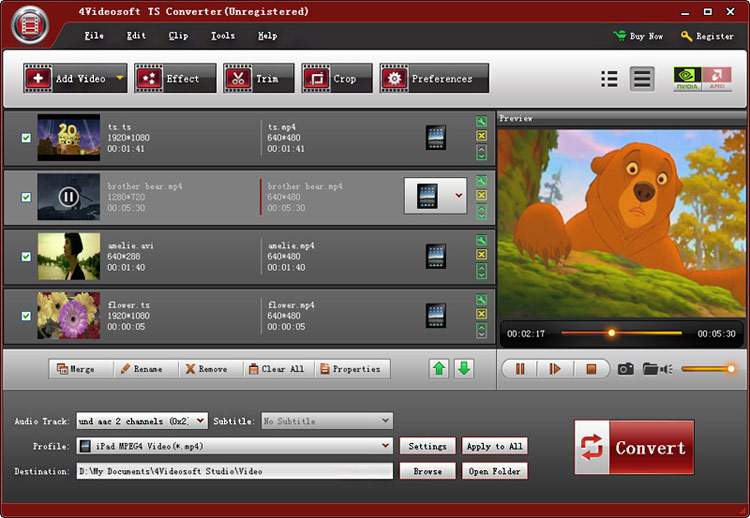
Step 2: Add files. You need to add you video files by click
 , and you also can directly drag it to your program.
, and you also can directly drag it to your program.
Step 3: Choose output format. Click the “Profile”, you can choose SD video files, audio files, HD video files. And also, you can choose from devices such as iPad, iPod, iPhone, PSP, Wii and NDS, Apple TV, etc.
Step 4: Start to convert. Click “Convert” button to start convert your TS files. And several minutes later, you will get your perfect video files.
So I think you can enjoy your TS files with ease. So if you are MTS video fans, you can read this article about MTS Converter.
No comments:
Post a Comment