How to Convert MTS files to WMV format with high quality?
Before the converting, we must confirm the MTS to WMV Converter has been successfully installed and then start it until we see the following interface.
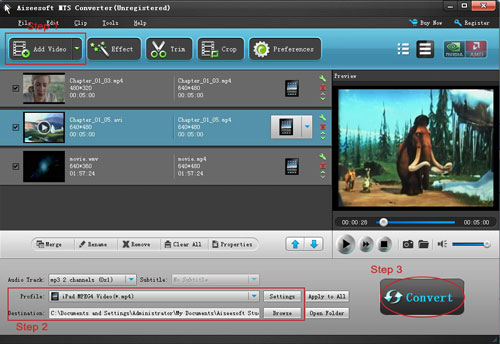
Step1. Add the MTS files by clicking "Add File" button
Click "Add Files", and a dialog will pop up, we can add any MTS file that we want to convert. After adding, the added files will be listed in the playlist.
Step2. Choose the output format and select the folder to save the output video
Click "Profile" combobox to choose an output format. Here you can choose WMV.
(Tip: wmv stands for windows media player, this wmv format can support popular portable devices such as Xbox 360, Zen player, Blackberry, iRiver video, Zune, etc.)
To the output folder, we can use the default folder or click" Browse" to select other folder to store.
Step3. Press Start button to convert video convert MTS to WMV files. After the conversion, you can enjoy the WMV files consecutively.
Related Artcile:
MTS to FLV Converter
Convert MTS to 3GP
No comments:
Post a Comment